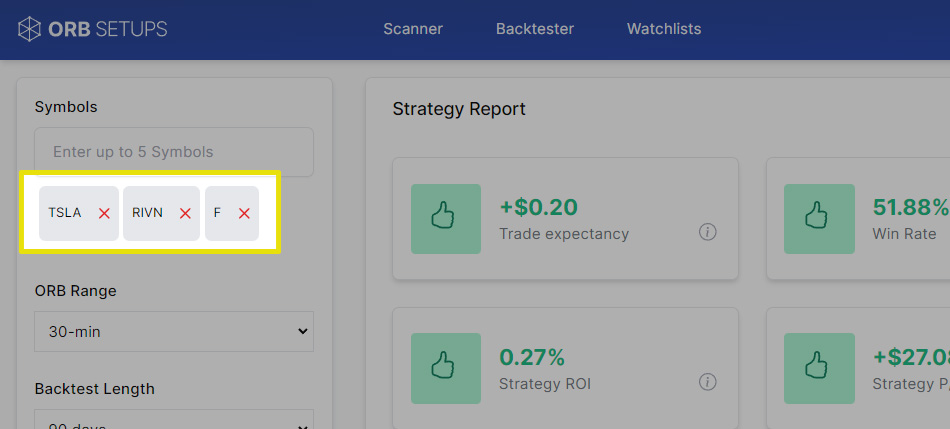You can choose to backtest up to 5 symbols in a single backtest. The strategy report will automatically blend the performance of all the symbols in your backtest, to give you one aggregate report.
To select multiple symbols for your backtest:
- Use the Symbols input field.
- Enter up to 5 symbols in the Symbols field. If you wish to test just one symbol, enter just the one symbol.
- Click Search to run the backtest
Single symbol backtests are useful for understanding a particular symbol’s ORB performance. Multiple symbol backtests are useful for understanding how a basket of stocks perform, given your specific parameters.
Pro Tip:
Backtesting a basket of symbols is especially useful when the basket of stocks has a degree of correlation. For example, you can backtest SPY, QQQ, IWM and DIA together to determine how well the opening range breakout (ORB) trading strategy has performed over the last 30, 90, 360, and 720 days.